Important Updates
Since this website has been inactive for a few years, it's likely you will need to reset your password when attempting to log in. You will see this option when they visit, https://westridge.hoa-express.com/, and click the "log in" link in the top right corner. The "Log In" page will appear with a "Forgot password?" link as shown below.
You will want to click that link and follow the instructions on the web page as well as your email to reset your password.
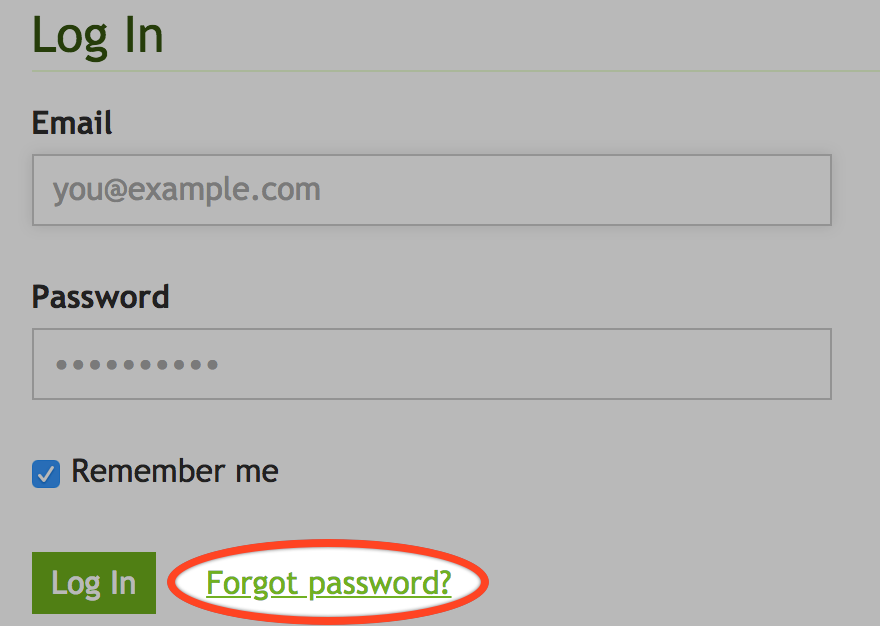
Once you have logged into the old website, you will want to click your account name in the top right corner and follow these instructions:
1. Select "Account settings" from the drop-down menu.
2. Click the "Privacy" tab.
3. Scroll to the bottom of that page and click the red "Delete my profile" button.
4. Confirm the deletion.
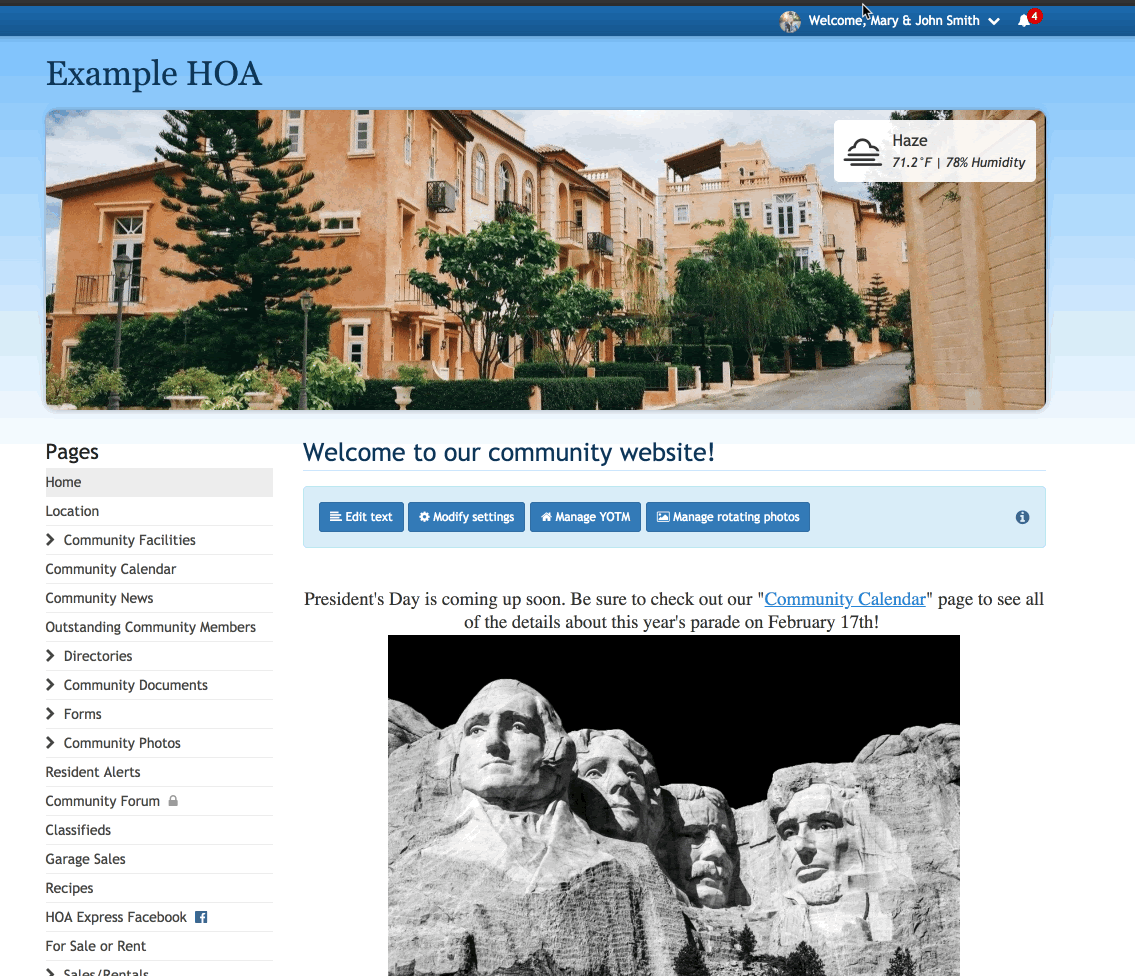
Now, you will only have one account and that should be on the website I set up, https://westridgehomeowners.hoa-express.com/.
Sorry for any confusion and frustration this has caused. But making a new site was our only option.

